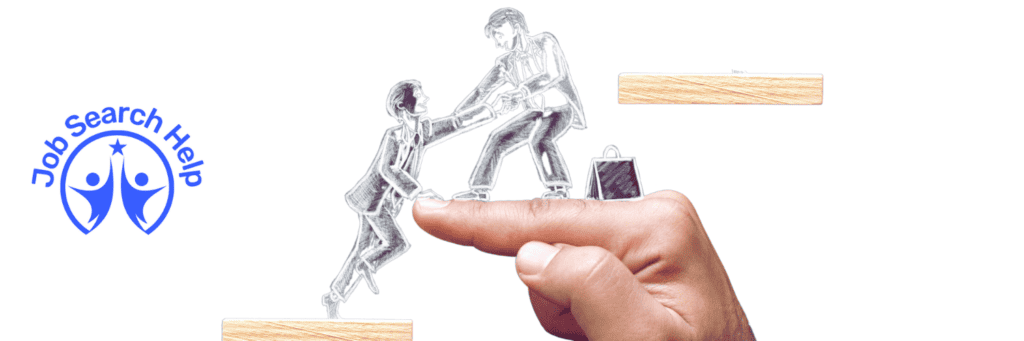Huntr
A helpful web application designed to streamline your job application process. Using a Kanban-style template, it efficiently categorizes tasks into five distinct sections: Wishlist, Applied, Interview, Offer, and Rejected. Furthermore, it offers the flexibility to incorporate multiple job boards, allowing you to manage your career transitions seamlessly by switching boards whenever you switch jobs.
The Huntr template offers complete customization options. You have the freedom to rename default columns and tailor them to your preferences for each job application. You can input essential details, such as the job’s post URL, company, location, salary, and description. Additionally, it facilitates tracking deadlines and recording application and interview dates.
For those who appreciate statistical insights, the paid version provides the ability to monitor metrics like the number of applications and interviews. However, the free template is more than adequate, featuring essential information to facilitate your job search
View huntr at https://huntr.co/
Notion Job Search Dashboard
Notion stands as an all-encompassing productivity application, empowering users to effectively oversee projects, monitor objectives, disseminate information, and construct a diverse range of content, spanning from Wiki pages to CRM software. Among its versatile features, Notion facilitates the creation of templates, including those tailored for job tracking.
Within the app, you’ll discover a collection of free job-tracking templates, with Red Gregory’s template ranking among the most comprehensive. Designed to provide a comprehensive overview of your job applications, this template is ideal for individuals seeking an in-depth analysis of each role. It encompasses all the requisite information to meticulously evaluate each opportunity:
- Companies: Helps you organize companies by industry.
- Saved Listings: Enables you to save and keep track of job opportunities that you’re interested in.
- Interviews: Shows a calendar view of your interview schedules.
- Basic Info: Includes the company name and the status of your application (Researching, Applied, Interviewing, Accepted, or Rejected), and the link to the job post.
- Role Type: Includes the Role, Working Time (Full time or temporary), and a space to mark if you’re allowed to work remotely.
- Describe: Role description.
- Qualifications: Includes Requirements, Preferred experience, and Skills for the role.
- Benefits: Job benefits such as healthcare or paid time off.
- Pay: Rate per hour or salary range.
View Notion at https://www.redgregory.com/notion/2022/5/25/free-notion-template-job-search-dashboard
Airtable Job Hunting Template
Airtable stands out as one of the most valuable applications for job seekers, facilitating efficient management of job searches, application tracking, and employment pursuits. The platform adopts a user-friendly spreadsheet interface that allows you to tailor it to your specific job search requirements, and it offers the convenience of a free mobile app for on-the-go access.
The Airtable Job Hunting template boasts a straightforward navigation system, organized into customizable fields such as Company, Logo, My Notes, Role, Size, Location, Link, Action Date, and Follow-up status. If you’re seeking a more streamlined view, you can easily hide specific fields by clicking ‘Hide Fields’ at the template’s top. Each field has a corresponding green slider button that, when toggled, conceals the associated information.
Additionally, this template includes an invaluable ‘Interview Questions’ tab located beside ‘Job Leads.’ By selecting ‘Interview Questions,’ you can access a set of sample common job interview questions and suggested answers. You also have the flexibility to expand this list by adding more questions and practicing your responses in the adjacent column.
To utilize the Airtable Job Hunting Table, simply sign up for a free account. During the 14-day trial period, your plan will be automatically upgraded to Pro, but rest assured that it will revert to the free plan once the trial concludes.
View Airtable Job Hunting at: https://www.airtable.com/templates/job-hunting/expXOCN6dkEb2oDim
Todoist Job Hunt Template
Todoist emerges as a user-friendly productivity tool that can help you streamline and manage various aspects of your life. Its basic account, which is free, proves highly suitable for handling both personal and professional tasks. Todoist simplifies the process of creating new projects and providing task descriptions.
This template provides a structured framework to precisely monitor your progress in your job search journey. Job hunting is systematically categorized into four key phases: Preparation, Search, Apply, and Interview. Each of these categories is further subdivided to include essential reminders, such as updating your resume or monitoring job listings.
For individuals who value efficiency and achievement, this template is an ideal choice. Todoist offers a seamless experience for effortlessly adding and rearranging tasks, keeping track of deadlines, and assessing the remaining workload. The satisfaction of checking off completed tasks one by one further enhances its appeal.
View todoist at: https://todoist.com/templates/job-hunt#
Job Search Template by ClickUp
ClickUp emerges as an all-encompassing project management application that aims to replace your various other productivity tools. While its robust capabilities may require some adjustment time, investing effort in exploration and learning will undoubtedly yield rewarding results.
The ClickUp template is thoughtfully organized into five distinct categories, each representing a different phase of your job search journey: Open, Applied, Phone Interview, In-Person Interview, No Offer, and Offer Accepted. Within each category, you’ll find a breakdown of smaller tasks that enhance your ability to assess job opportunities. These tasks can encompass factors like Glassdoor ratings, health insurance availability, cover letter status, and personal notes—enabling you to record your initial impressions of the job.
One of ClickUp’s standout features lies in its versatile project views, including Gantt, Timeline, Boards, Mind Maps, Activity, Calendar, Table, and the classic List view. If you prefer a comprehensive overview of your job search with all the details, the List view is your go-to option. For a simplified overview without the nitty-gritty details, the Table view offers a streamlined perspective.
View ClickUp at: https://clickup.com/templates/job-search-t-10686843